In magicbooking we have cleverly digitalised the process so you can capture accidents, injuries and incidents quickly and simply
If an incident occurs you can complete the online injury form via the daily register. You can also record whether the injury was reported to Ofsted or RIDDOR with a date, time and field to outline the information reported.
Here is a sample of one of our online injury forms:
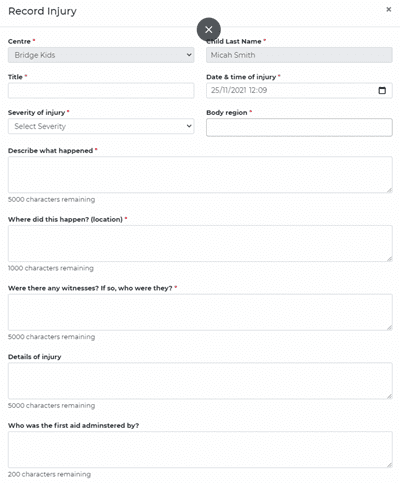
On form completion, you can notify parents of the incident via email and attach the injury form with all the details. Alternatively you can save the record and print a PDF copy.
The incident is recorded on the daily register and flagged with a red plaster icon by a child’s name.
When a child is ‘checked out’ at the end of the session, you can capture the collector’s digital signature to confirm they have acknowledged the incident. There is an option to print the form and sign a paper copy, which you can upload to the system at a later date.
Here is where the digital signature is captured on ‘check out’:
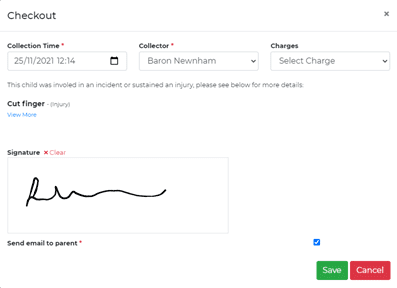
All injury records are available via the reporting system and provide full transparency for Ofsted and administrators can drill into more information to do further analysis. All these forms are electronically stored to avoid being lost and can be very easily retrieved when required (eg. at an Ofsted inspection or if you are on an outing).
If you require anymore information about our online accident and injury forms, do not hesitate to get in touch.
