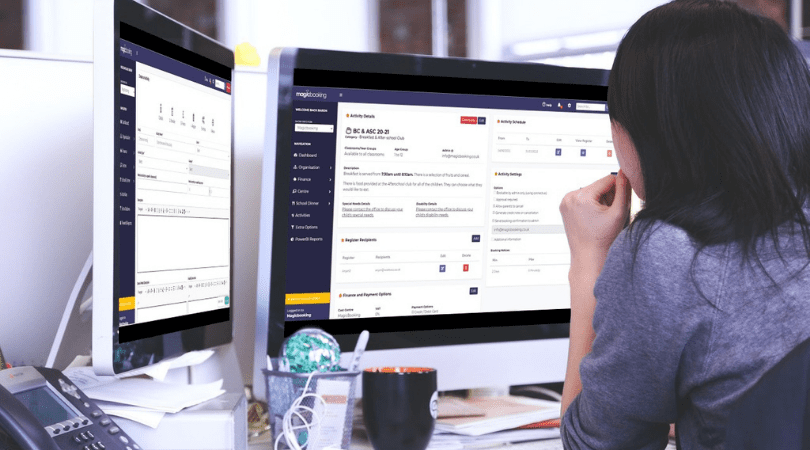
Here is a more detailed outline with explanatory screenshots depicting some of the changes that are in our new release.
Menu structure and navigation have been revamped and reorganised
- Settings, Get started and Details can now be accessed from the cogwheel located in the top menu bar.
- Amend your email footer including your logo, address and contact details.
- Update your funding bank account details.
- See which module you are subscribed to.
Easier to manage admins in multi-centre organisations
- Adding admins, managing groups, and assigning admin to a group are now all managed from the menu Administrators.
- Admins automatically receive an email invitation to set their password upon set-up.
- You can set-up admins at several centres in a single operation.
New intuitive wizard to manage activities
- You can set the time your register links are emailed.
- You can pre-set the date and time you want activities to be published.
Sibling discounts now have their own section
- You now manage sibling discounts from a specific interface available under the menu.
- You can create sibling discounts at more than one centre in a single operation.
School dinners module has been optimised
- You can send SMS to parents of children not booked in for the day.
- You can navigate to different dates from the till view.
The reconciliation section has been redesigned
- The reconciliation section has been redesigned to offer more intuitive filtering capabilities and a clearer display.
